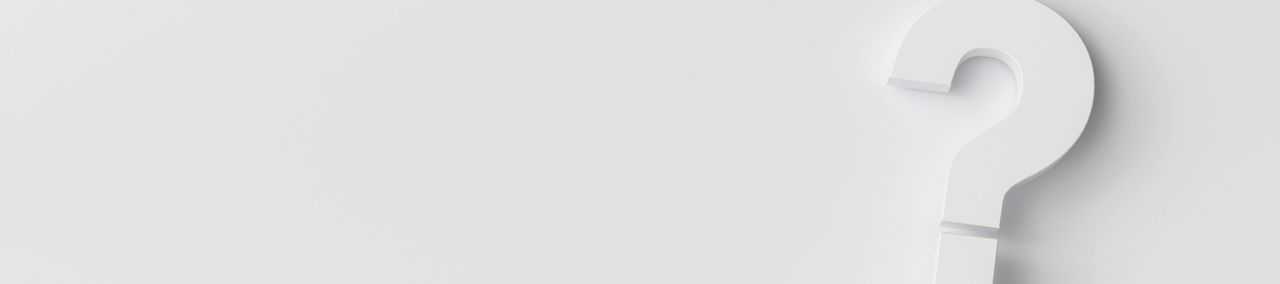FAQ
MQDC makes booking residences online easy and convenient with 4 simple steps and many privileges.
- 1. Select the project and unit you wish to reserve for purchase.
- 2. Register to create an account.
- 3. Check the project and unit information then select check out.
- 4. Pay for your booking quickly and securely by Visa or Mastercard. Once the booking has been made, the system will send a confirmation email with details of the unit to your registered email address. Staff will contact you to prepare contract documents.
You can check your bookings by logging in to the website and going to Profile to view booking history.
For the contract you must have:
- - Copy of ID card or passport (for foreign customers)
- - Copy of house registration
You can contact us by Live Chat during 08:30-17:30 or call 1265.
With payment issues please contact the card-issuing bank for explanations and solutions.
You can cancel a booking by notifying staff and submitting documents for a refund. You must request your refund within 14 days of receiving the booking confirmation email.